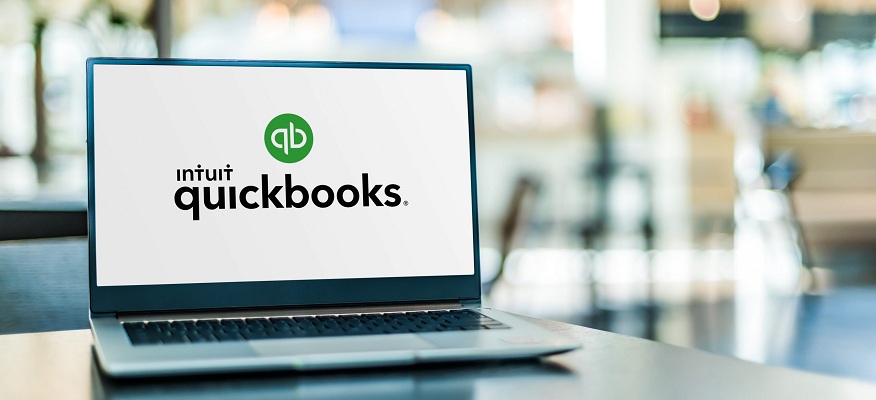Integrating QuickBooks with a wholesale eCommerce platform can greatly improve the efficiency of your business operations by automating various tasks and processes. QuickBooks’ Various features are favorable to wholesale eCommerce businesses’ dynamic demands. For instance, the wholesale QuickBooks integration in eCommerce helps generate detailed financial reports, helping business teams know about the actual performance of KPIs and make informed decisions.
This blog will discuss prominent features, benefits, and practical tips for migrating to QuickBooks Online.
Features of QuickBooks Online
QuickBooks Online is a cloud-based accounting software that offers many features to help businesses manage their financials, track expenses, generate reports, and more. Here are some of the key features of QuickBooks Online:
Dashboard: Provides an overview of the financial health of a business with key metrics and charts.
Income and Expense Tracking: Easily record and categorize income and expenses for accurate financial tracking.
Bank Reconciliation: Connects directly to bank accounts to automatically import and reconcile transactions.
Invoicing: Create and send professional invoices to clients, including customizable templates and payment options.
Expense Management: Capture and categorize business expenses, including the ability to capture receipts using mobile devices.
Financial Reporting: Generate various financial reports such as profit and loss statements, balance sheets, and cash flow statements.
Tips for Effective Migration from QuickBooks Desktop to QuickBooks Online
Evaluate Your Needs: Understand the features and capabilities of wholesale QuickBooks integration in eCommerce to ensure whether it can meet your business requirements or not.
Prepare Your Data: Clean up data in QuickBooks Desktop by removing duplicates, outdated records, and inaccuracies. Reconcile accounts, ensure all transactions are up-to-date, and fix any errors.
Backup Your Data: Create a complete backup of your QuickBooks Desktop data before starting the migration process. This ensures you have a safe copy of your data in case anything goes wrong during the migration.
Set Up QuickBooks Online Account: Create a new QuickBooks Online account or sign up for a subscription. Configure your company settings, including financial year start date, tax information, and company preferences.
Reconcile and Verify: Reconcile your bank and credit card accounts in QuickBooks Online to ensure the balances match your previous records. Verify that all transactions, balances, and accounts have migrated correctly.
Update Integrations and Add-ons: If you used any third-party integrations or add-ons with QuickBooks Desktop, research and install their equivalents for wholesale QuickBooks integration in eCommerce.
Test and Review: Conduct thorough testing of your processes in QuickBooks Online to identify any issues or discrepancies.
Benefits of Migrating from Traditional Accounting Methods to QuickBooks Online
Migrating from traditional accounting methods or desktop accounting software to QuickBooks Online offers several benefits that can significantly enhance your business operations and financial management. Here are some of the key advantages of migrating to QuickBooks Online:-
Accessibility and Cloud-Based Convenience: Businesses can access their financial data from anywhere with an internet connection, enabling organizations to manage their operations effectively.
Real-Time Collaboration: You can collaborate with team members, accountants, and advisors in real time, ensuring everyone can access the latest financial information. For instance, if a business deals with wholesale multichannel order management, wholesale pricing and discounts to orders based on customer accounts can be communicated to QuickBooks Online, ensuring accurate invoice creation and financial reporting.
Automatic Updates: QuickBooks Online is regularly updated with new features and improvements, ensuring organizations always have access to the latest tools.
Data Security and Backup: Your financial data is stored securely in the cloud with encryption and multiple layers of security. Regular backups protect against data loss.
Reduced IT and Maintenance Costs: Eliminate the need for managing and maintaining local servers or desktop software installations.
Easy Scalability: QuickBooks Online can accommodate increasing data volume and complexity as your business grows.
Time Savings: Automating tasks like bank reconciliation, data entry, and financial reporting can save valuable time.
Final Thoughts
To make the most of QuickBooks features, using effective tips can help businesses reap the maximum benefits.